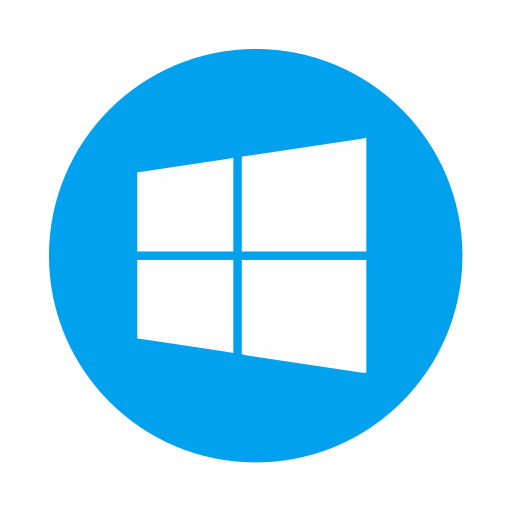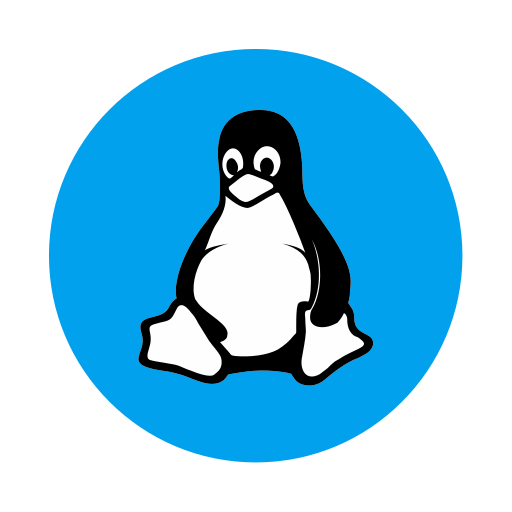Help Information
Public Printer Access For Patrons
Patrons logged into our WiFi can print to our Public Laser at the Circulation Desk. Prints are $0.25 per page, per side. You may use Print Preview option before printing to ensure you have selected only the pages you want to print. You are responsible for all pages that are printed from your device. The printer should appear as BP-50C26 (Circulation Desk). You may need to install the driver for the printer. Drivers for your device are available below. If you have any questions, a Librarian at the Circulation Desk can assist you.
Hours of Operation
| Monday | ♦ | 9:30 am - 5:00 pm |
| Tuesday | ♦ | 9:30 am - 8:00 pm |
| Wednesday | ♦ | 9:30 am - 8:00 pm |
| Thursday | ♦ | 9:30 am - 8:00 pm |
| Friday | ♦ | 9:30 am - 5:00 pm |
| Saturday | ♦ | 9:30 am - 1:00 pm |
| Sunday | ♦ | closed |